.jpg) |
| Google Earth |
first we have to install Google Earth, you can download it from Google Earth official Site
or for fast download you can find here.
after we download and install, we have to decide our starting point and our destination.
you can input the coordinate latitude and longitude of your point or you can direct search on the map.
after you decide starting point and destination point, put a placemark on that points by click "Add placemark" button on Google Earth
and give it name for Example Home and Destination.
you can also give it description of that points on the description tab.
after you decide point and give it the name.
you will find that point on the left side of Google earth.
then right click starting point and select "Direction from Here"
and right click the destination point and select "Direction to here"
the route will automatically appear (blue path)
you can input the coordinate latitude and longitude of your point or you can direct search on the map.
after you decide starting point and destination point, put a placemark on that points by click "Add placemark" button on Google Earth
 |
| Add Placemark Button |
and give it name for Example Home and Destination.
you can also give it description of that points on the description tab.
 |
| Google Earth Placemark Properties |
you will find that point on the left side of Google earth.
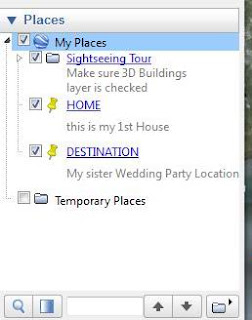 |
| Google Earth My Place |
and right click the destination point and select "Direction to here"
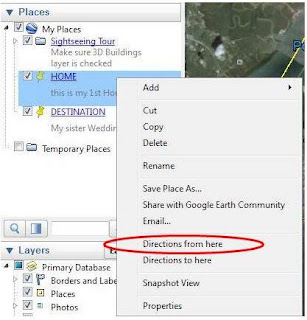 |
| Google Earth Starting Point and end Point |
 |
| Google Earth Automatic Routing |
now we can save the route.
my previous google earth I found the parent node like picture below,
and we just need to right click and then click Save As,
 |
| Google Earth Route Saving |
but recently I don't know why my google earth don't have this parent node anymore.
so I save my route by this way:
click History tab beside Get Direction Tab
and then there is history of our route.
and then right click, select Save to My Place.
 |
| Google Earth Route History |
then the route will shown in Place area
just right click and select Save Place as
saved file will be in KML or KMZ format.
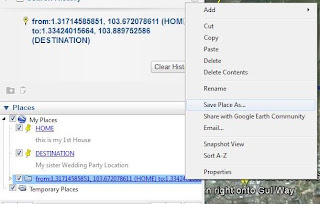 |
| Google Earth Route Saving |
sport log | gps log | journey log | record position | record coordinate | gps | map | google | navigation | instamapper | tracking | route | garmin | my connect | forerunner | satellite| update | tacker | android | iphone | freeware | free | foretrex | driving | google earth | coordinate |
Hello! If you need to create routes by converting kml files to gpx format or vice versa, I suggest to have a look at this free converter program http://gpx2kml.com/, maybe it's useful!
ReplyDeleteThanks for sharing gps tracking device dubai
ReplyDeletenice info..
ReplyDeletegps vehicle tracking system
GPS tracker for bike
robot kit